Empowerer also posted this. Print it off if it will help you to follow the instructions.
1. Go into Teignbridge District Council's website: www.teignbridge.gov.uk
2. Click on Environment & Planning. this takes you to the Environment & Planning page. Look to the left.
3. Click on Planning. This takes you to the Planning page. Look at the main page.
4. Click on 'View Applications & Submit Comments'. Look at the main page.
5. Click on Public Access. Look at main page.
6. Click on Planning (written in a plum colour but will turn red when you go to it with cursor). Look to your left.
7.Click on Application Search
8. Type in planning reference. Which for Tesco's at Lady's Mile is 08/02503/MAJ Scroll down to bottom of page.
11. Click on Search. Look to the right.
12. Click on Click to View. This gives you access to more info about this particular planning application. Associated Documents is particularly interesting.
13. Click on View Associated Documents. Suggest you check this every week or so as it can get updated with more info about planning app. and objections etc.
HOPE THE ABOVE HELPS!
Dawlish Discussion
How to find out more about planning applications
150 Views
1 Post
13 Aug 2008 17:24
Report Post
Please Confirm
Are you sure you want to continue?
Details
 Please
Please